
A while back I did a post on how I edit my Instagram photos, & while I still stand by all those tips I shared, things change… new apps are invented, & my editing ways have evolved.
SO- today I am sharing with you guys a question I get asked allll the time: what are your fave photo editing apps?!
Now, unlike most bloggers who keep there editing secrets under lock & key like it’s the freaking holy grail… I am not one to hide my editing ways. I love sharing everything with you guys & I love that you guys like my feed enough to even inquire about how I edit. I’d say that’s quite the compliment!
Now, without further adieu, my top 5 favorite (& ONLY) apps I use to edit my photos:
1. VSCO: this is my go-to filter app, & probably yours too. Everyone uses VSCO- right? There are tons of filter options, & I love that you can change the level of every filter. I rarely ever use a filter at it’s full strength.
My favorite VSCO filter is SE3 which I use on most of my photos (it’s very desaturated), but people have told me it is no longer available so my runner ups are definitely A6 & S2! I use all three pretty equally & lately I have even been kinda feeling HB2- it’s got that KIM K. faded/seventies/blue-ish tint vibe that she’s been doing recently.
VSCO is really just for the filters- but sometimes I will adjust the sharpness in VSCO to a level 5 & also play around with the temperature tool if needed. If it’s too blue I will warm it up a bit to fix my skintone & if it’s too orange, I drop the temp to cool things down.
2. Snapseed: Okay so this app is great for basic edits (brightness, contrast, etc.), but what I mainly use this app for is the selective adjust feature. People always ask me how the backgrounds of my photos are so desaturated, & the selective tool is the answer.
Basically, you choose a part of the photo & then you can selectively adjust just that color/area. For example- if the grass is super green and I want to tone it down, I place a marker on the green grass & then I can take down the saturation & maybe even darken the grass/up the contrast- the sky won’t be effected because you only selected the green grass. EASY, right?
3. Darkroom: I also use this app a lot for adjusting colors. It’s similar to selective adjust in the sense you take out unwanted colors or tone them down, but a little different. I typically use Darkroom on flatlay photos/any photos that I am not in.
For example: if I took a photo of pink roses on my marble table, I would use Darkroom remove all of the yellow from the photo since the marble can pick up yellow tones, but I would keep the pink & green so it doesn’t take out the color of the flowers.
Also, if your skintone looks off due to lighting (too orange/pink/yellow/red) you can play around with the hues a little as well- so if my skin looks to red for some reason, I will adjust the red color hue a bit so it’s more normal looking.
4. Facetune: Oh yahhhh everyone’s heard of Facetune. That app that makes your face… tuned AF (aka, flawless). Yes- I am no stranger to the smooth tool… love how it helps coverup the 90000 bruises on my legs. I am actually the clumsiest person ever.
BUT- the main reason I love love love Facetune is the details tool. Bloggers- this is THE tool you need to be using. I use this to add definition to the background of photos & also to sharpen outfit details. I zoom in real close, sharpen my lashes, sharpen my necklaces, sharpen the rips in my jeans, etc. etc.
Just don’t get too crazy, I use this tool very very lightly. A little goes a long way (with the skin smoothing too!).
5. Retouch: So many small things can ruin a great photo- an unexpected photo bomb, an ugly sign for the bathroom, your dogs poop on the ground…. whatever it may be, the RETOUCH app is the answer. This app is SMART. You just paint over the flaw in your photo, hit a button, & boom- it’s magically gone.
It picks up the background & matches it for you. It’s not always perfect, but like 90% of the time it’s a real miracle worker at removing unwanted things from your photo!
Okay- that’s all she wrote!!! What’s your guys’ favorite editing app? Any I should know about? DO TELL!
*** ALSO, I am taking any & all requests for the 5 things series! What do you guys want to know more about- fave affordable places to shop? Best insta-worthy coffee shops in San Diego? Favorite WordPress plugins? Blogger tips? LMK ladies <3 ***
Happy Monday babes! x, E
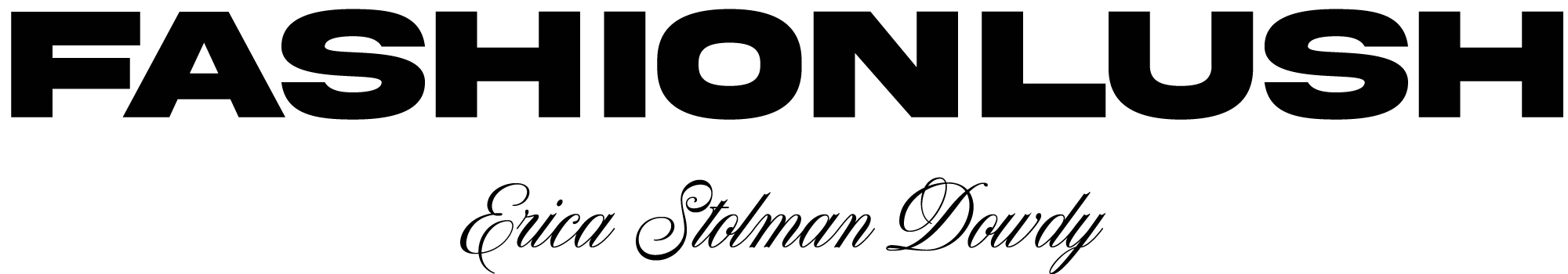
it’s AMAZING! Such a good one :) xo
Hahahaha- love that! I def. get those blow up doll legs sometimes! LOL.
Awesome! xoxo
Downloading now!!! Love your blog, the name of it, & the design- so cool lady!! xoxo
WordPress plugins please!
yes! will do :) xo
Great informative post indeed, I just needed it extremely. Thanks a lot for sharing with the community.